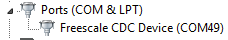How to determine COM port
This section describes the steps necessary to determine the debug COM port number of your NXP hardware development platform. All NXP boards ship with a factory programmed, onboard debug interface, whether it is based on MCU-Link or the legacy OpenSDA, LPC-Link2, P&E Micro OSJTAG interface. To determine what your specific board ships with, see Default debug interfaces.
Linux: The serial port can be determined by running the following command after the USB Serial is connected to the host:
$ dmesg | grep "ttyUSB" [503175.307873] usb 3-12: cp210x converter now attached to ttyUSB0 [503175.309372] usb 3-12: cp210x converter now attached to ttyUSB1
There are two ports, one is for core0 debug console and the other is for core1.
Windows: To determine the COM port open Device Manager in the Windows operating system. Click the Start menu and type Device Manager in the search bar.
In the Device Manager, expand the Ports (COM & LPT) section to view the available ports. The COM port names are different for all the NXP boards.
CMSIS-DAP/mbed/DAPLink interface:
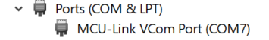
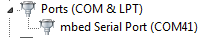
P&E Micro:
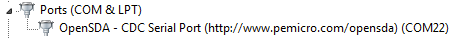
J-Link:
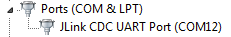
P&E Micro OSJTAG:
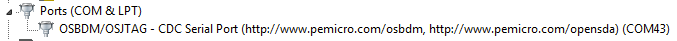
MRB-KW01: