Prepare DSP Core for ‘Hello World’
The RT600 SDK provides a collection of DSP example applications located in boards/evkmimxrt685/dsp_examples/. Each DSP example has two source directories, one for the Arm Cortex-M33 core (‘cm33’) and one for the DSP HiFi4 core (‘dsp’).
|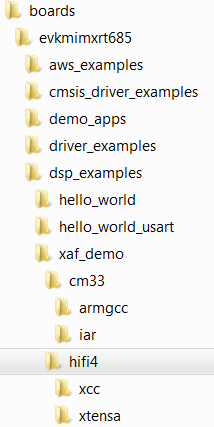
|
The projects for different supported toolchains are build in the above directories. For the DSP example above, the ‘xcc’ project builds on the command line and the ‘xtensa’ directory is an Xplorer IDE project.
To run the ‘Hello World’ demo, import the SDK sources into the Xplorer IDE.
Select File > Import > General > Existing Projects into Workspace.
|
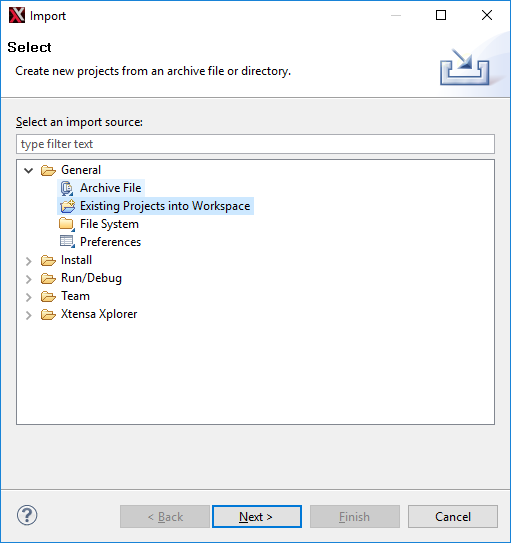
|
Select the SDK directory
<SDK_ROOT>\boards\evkmimxrt685\dsp_examples\hello_world_usart\dsp\xtensaas root directory.|
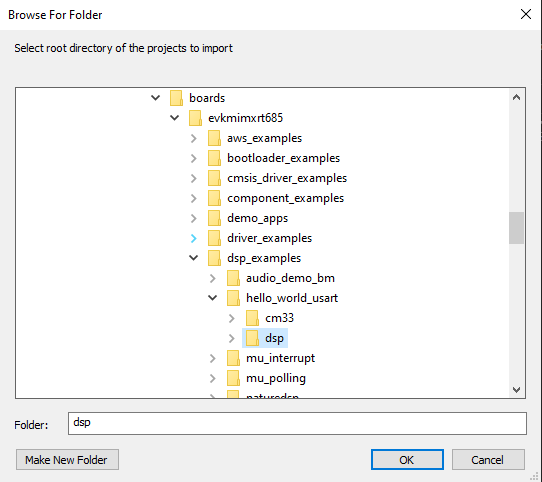
|
Leave all the other check boxes blank.
|
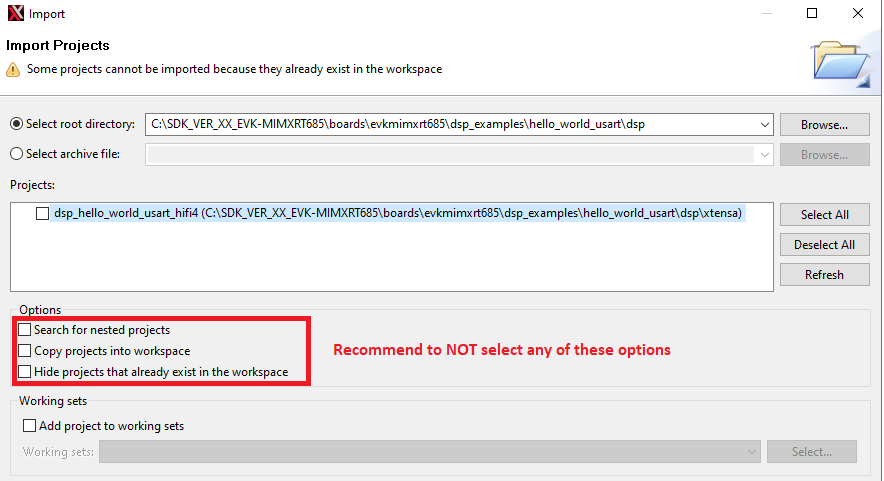
|
Once imported, the ‘dsp\_hello\_world\_usart\_hifi4’ appears in the Project Explorer.
To make a build selection for the project and hardware target configuration, use the drop-down buttons on the menu bar.
|
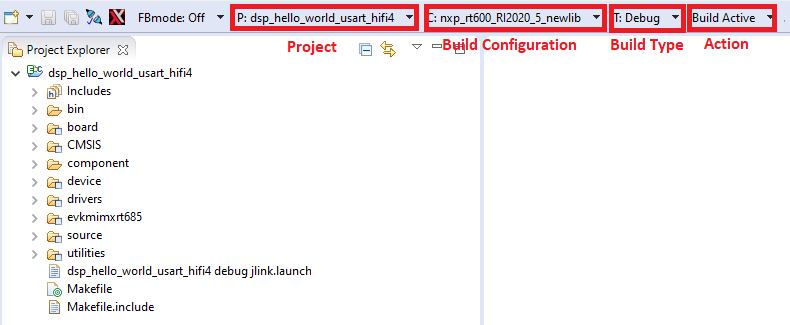
|
To build the project for debug, profile, or trace, use the action buttons on the right side of the menu bar.
|
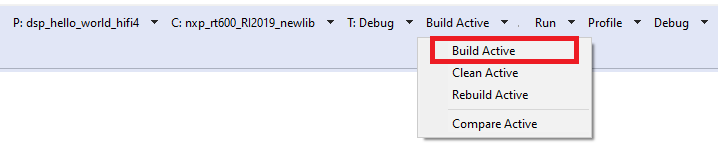
|
A default debug configuration is provided by the SDK project, which utilizes the on-chip debugger.
To choose the configuration, select the Debug Configurations menu item.
|
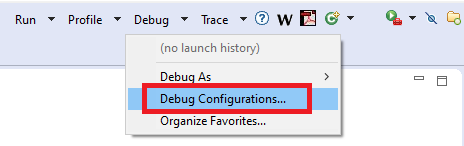
|
The **Debug Configurations** dialog box appears.
Expand the Xtensa On Chip Debug tree option and select ‘dsp_hello_world_hifi4_debug_jlink’.
|
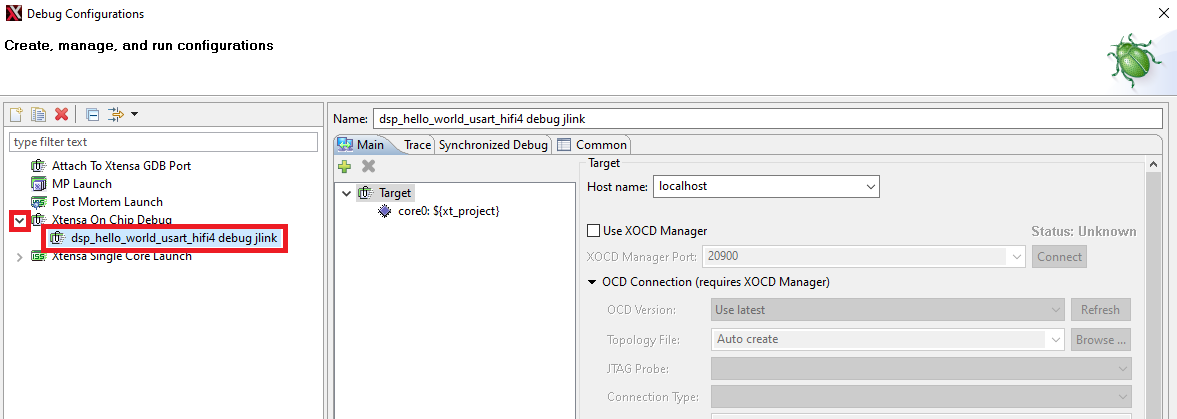
|
Click the Debug button. The actual debug on the chip initiates.
|
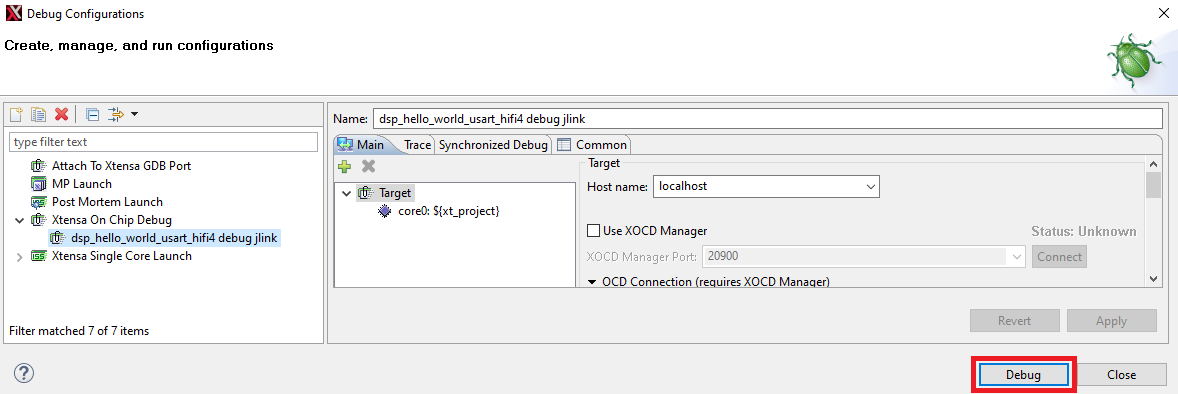
|
The Xplorer IDE prompts whether binaries should download to the hardware.
Select Yes.
|
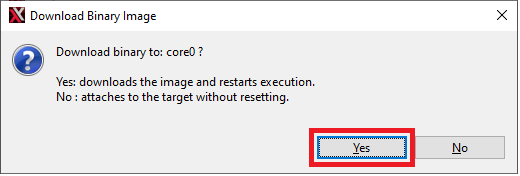
|
The Xplorer IDE transitions to the Debug perspective after the binary download.
Note: After initial configuration, it is possible to select the same debug configuration as in Figure 8.
|
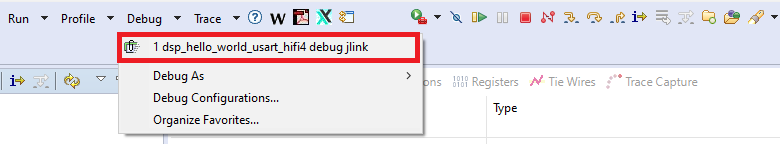
|
The **Debug** perspective appears as in [Figure 9](prepare_dsp_core_for_hello_world.md#GVDVWQC).
|
|
The program stops at the start of main\(\) function. To run the program, click the **Resume** or **Stepping through** icon button as shown in [Figure 10](prepare_dsp_core_for_hello_world.md#LKWEUGG).
|
|
After resuming / stepping through the ‘printf’ statement, the following output appears in the Console view of the IDE.
Hello World running on core nxp_rt600_RI2020_5_newlib
To return to the default IDE layout after the debugging completes, select the previous code perspective.
|
|
Parent topic:Run and Debug DSP Demo using Xplorer IDE