Low-power extended advertising Peripheral and Central
This section describes the implemented profiles and services, user interactions, and testing methods for the adv_ext_peripheral and adv_ext_central applications.
Implemented profile and services
The adv_ext_peripheral application implements a GATT server, a custom profile and the following services.
Temperature Service (UUID: 01ff0200-ba5e-f4ee-5ca1-eb1e5e4b1ce0)
Battery Service v1.0
Device Information Service v1.1
The application behaves as a GAP peripheral node. It enters GAP General Discoverable Mode and waits for a GAP central node to connect and configure notifications for the temperature value.
The Temperature service is a custom service that implements the Temperature characteristic (UUID: 0x2A6E) with a Characteristic Presentation Format descriptor (UUID: 0x2904), both defined by the Bluetooth SIG.
The adv_ext_central application implements a GATT client or server for the following profile and services.
Temperature Service (UUID: 01ff0200-ba5e-f4ee-5ca1-eb1e5e4b1ce0)
Battery Service v1.0
Device Information Service v1.1
The application behaves as a GAP central node. It enters GAP Limited Discovery Procedure and searches for peripherals devices to pair with. After pairing with the peripheral, it configures notifications and displays temperature values on a terminal connected to the UART port.
Both applications use pairing with bonding by default. When connected with the Low-Power Extended Advertising Peripheral application, the Extended Advertising Central application sends the 999999 passcode to the host stack by default.
To enable PAWR, set the gAppPAWRSupport_d define TRUE in app_preinclude.h.
In case PAWR is enabled and more than one ext_adv_centrals are to be synced with the PAWR train, a different response slot may be configured for each board using the gUserDefinedResponseSlot_c define in app_preinclude.h to avoid collisions. Otherwise, a random response slot will be chosen by the application after reset.
Note: For KW45/K32W1 platforms, the PAWR usage requires the experimental NBU image from middleware\wireless\ble_controller\bin to be downloaded. Also the lib_ble_host_central_cm33_x.a from the middleware\wireless\bluetooth\host\lib should be replaced with the lib_ble_OPT_host_cm33_x.a from the middleware\wireless\bluetooth\host\lib_exp.
Parent topic:Low-power extended advertising Peripheral and Central
Supported platforms
The following platforms support Extended Advertising Peripheral and Central applications:
KW45B41Z-EVK
FRDM-MCXW71
MCX-W71-EVK
KW47-EVK
FRDM-MCXW72
MCX-W72-EVK
Deep-sleep mode is used by default.
Parent topic:Low-power extended advertising Peripheral and Central
User interface
After flashing the board, both nodes enter Deep-sleep mode. To flash the board again, press WAKESW. The application default configuration enables low power that disables LED support. The user disables low power and enables LED support setting the gAppLowpowerEnabled_d define to 0. To wake up the node, press the WAKESW button. Both applications provide guidance over the UART.
Open a serial port terminal using the following settings:
baud rate 115200, data bits 8, parity none, stop bits 1.
Parent topic:Low-power extended advertising Peripheral and Central
Usage
The setup requires two supported platforms, one for the adv_ext_peripheral, and one for the adv_ext_central.
Open a serial port terminal and connect it to each platform with the settings provided in the previous paragraph. The start screen is displayed after the boards are reset as shown in the figures below.
Advertizing external Peripheral start screen
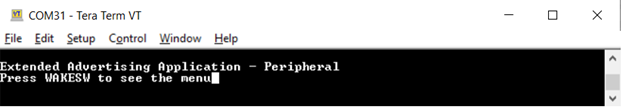
Advertizing external Central start screen
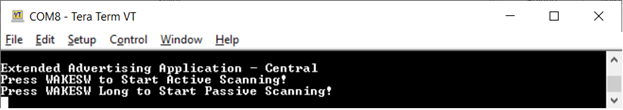
On the board that implements the adv_ext_peripheral application, press the WAKESW button. The board exits Deep-sleep mode and displays the menu as shown in the figure below.
Choosing a menu option on adv_ext_peripheral
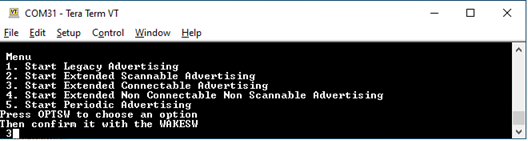
Use the OPTSW to choose an option. The option printed on the bottom changes every time the switch is pressed. When the option matches your intention (For example, 3 Starts Extended Connectable Advertising), press the WAKESW again to make a decision. The advertising type chosen is started and the board starts entering low-power between advertising events.
Next time, the WAKESW is pressed, an updated menu is printed (For example, at option 3 Stop Extended Connectable Advertising). There is no timeout for advertising. The board continues advertising until it is stopped, or a connection is established (for legacy and extended connectable advertising only) with an adv_ext_central device.
The connection is terminated five seconds after the central device configures notifications for the temperature value. When all advertising is off and all connections are terminated, the board enters low-power mode until the WAKESW button is pressed again.
When
gAppLowpowerEnabled_dis set0, LEDs are enabled. The ADVLED flashes whenever an advertising starts and is ON otherwise. The CONNLED flashes whenever there is a connection under way and is ON otherwise.When PAWR is started , advertising data is transmitted on subevents zero and three and responses are expected on all 5 configured response slots of these subevents. The central application responds to the periodic data received with a six bytes data composed of a three bytes random number followed by a three bytes hash performed over the random number using the local IRK in the same fashion the RPA are generated. The advertiser prints the responses, uses the bonded devices IRKs to generate the hash over the random number and attempts to connect over PAWR with the responder in case the hashes match.
PAWR Started
PAWR Set Subevent Data Complete
Periodic advertising response received
Adv Handle: 0
Subevent: 0
Response slot: 2
Response data: EFBE6E573231
Periodic advertising response received
Adv Handle: 0
Subevent: 3
Response slot: 2
Response data: 021CED6395B8
PAWR Set Subevent Data Complete
On the board that implements the adv_ext_central application, there are two options: Press WAKESW to start active scanning or long press WAKESW to start passive scanning. If catching extended scannable advertising is not an option, choose passive scanning. Otherwise, select active scanning. The device wakes up, starts scanning, and enters Deep-sleep mode. The scanning ends when the 60 seconds timeout is reached or when a connection with an adv_ext_peripheral device is established.
During scanning, all advertisements caught from adv_ext_peripheral devices are displayed on the terminal window as shown in Figure. When an extended non-connectable, non-scannable advertising with a periodic advertising attached is detected, the adv_ext_centraldevice attempts to sync with the periodic advertising train and prints the periodic advertising data on the terminal window.
Advertising caught on adv_ext_central console
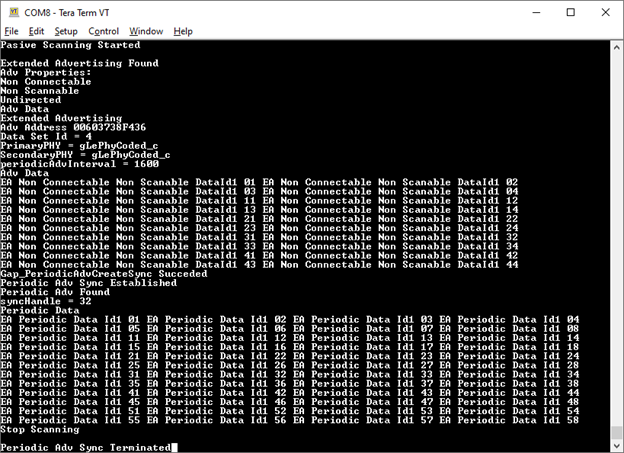
If the PAWR support is enabled and the periodic advertising train the adv_ext_central has synced to is with responses the application attempts to sync with the subevents zero and three, periodic advertising data printed being slightly different. Also, the application responds to the periodic data received with a six bytes data composed of a three bytes random number followed by a three bytes hash performed over the random number using the local IRK in the same fashion the RPA are generated. The advertiser uses the bonded devices IRKs to generate the hash over the random number and attempts to connect over PAWR with the responder in case the hashes match.
Passive Scanning Started
Extended Advertising Found
Adv Properties:
Non Connectable
Non Scannable
Undirected
Adv Data
Extended Advertising
Adv Address C4603770BCC5
Data Set Id = 4
PrimaryPHY = gLePhyCoded_c
SecondaryPHY = gLePhyCoded_c
periodicAdvInterval = 2400
Adv Data
EA Non Connectable Non Scanable DataId1 01 EA Non Connectable Non Scanable DataId1 02
EA Non Connectable Non Scanable DataId1 03 EA Non Connectable Non Scanable DataId1 04
Gap_PeriodicAdvCreateSync Succeded
Periodic Adv Sync Established
Gap_SetPeriodicSyncSubevent Succeded
PAWR received
Sync Handle: 0050
Event Counter: 0007
Subevent: 0
Subevent data:
PAWR Data0 For Subevent 0
PAWR Data1 For Subevent 0
Gap_SetPeriodicAdvResponseData Succeded
Periodic Adv Set Response Data Complete
If the adv_ext_central connects to an adv_ext_peripheral device, it bonds (if no bond was previously made), does service discovery (only the first time it connects with the peripheral), configures notification and waits for notifications from the peripheral. If no data is sent within 5 seconds, the node disconnects and reenters Deep-sleep mode. The peripheral sends a notification with the value of the temperature read through an ADC from a thermistor, if present, or randomly generated, if not. When the central receives the notification, it displays it on the terminal window and disconnects in 5 seconds as shown in the figure below.
When the 60 seconds timer expires or the connection ends, the device reenters Deep-sleep mode until the WAKESW is pressed again and all syncs with periodic advertising trains are terminated. If
gAppLowpowerEnabled_dis set0, LEDs are enabled. The SCANLED flashes, whenever the device is scanning and is ON otherwise. The CONNLED flashes, whenever there is a connection under way and is ON otherwise. See the figure below.Connection on adv_ext_central console
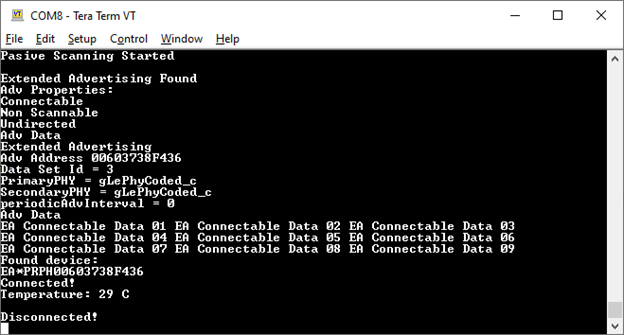
When the PAWR support is enabled and a connection with a previously bonded device takes place over PAWR, the applications behavior is similar except in this case the adv_ext_central’s role is peripheral and adv_ext_peripheral’s role is central.
PAWR Started
PAWR Set Subevent Data Complete
Periodic advertising response received
Adv Handle: 0
Subevent: 3
Response slot: 2
Response data: 564DE1FC4957
Gap_ConnectFromPawr Succeeded
Connected!
Disconnected!
PAWR received
Sync Handle: 0050
Event Counter: 0007
Subevent: 0
Subevent data:
PAWR Data0 For Subevent 0
PAWR Data1 For Subevent 0
Gap_SetPeriodicAdvResponseData Succeded
Periodic Adv Set Response Data Complete
Connected!
Temperature: 24 C
Disconnected!
Parent topic:Low-power extended advertising Peripheral and Central
Parent topic:Bluetooth LE stack and demo applications