Run a non-XIP (plain load) example application using J-Link/J-Trace
This section describes how to configure EWARM if using a J-link/J-Trace debug probe, or a probe which has been programmed with J-link firmware.
Select “J-Link/J-Trace” and “Use macro file(s)”.
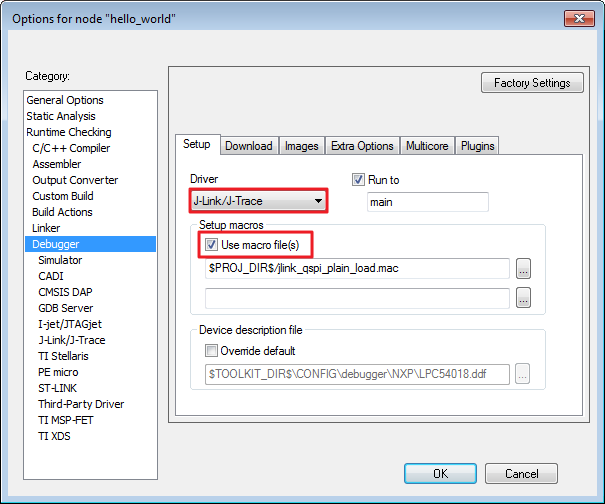
Unselect “Use flash loader(s)” to use SEGGER J-Link flashloaders. Then, click the “OK” button.
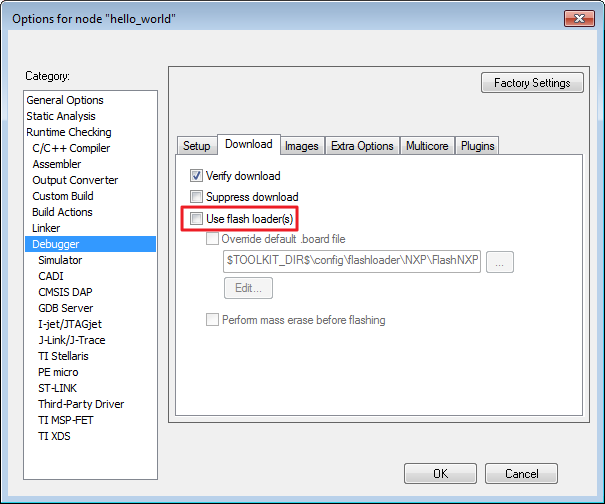
In IAR, click the “Download and Debug” button to download the application to the target.

The application is then downloaded to the target and automatically runs to the main() function.
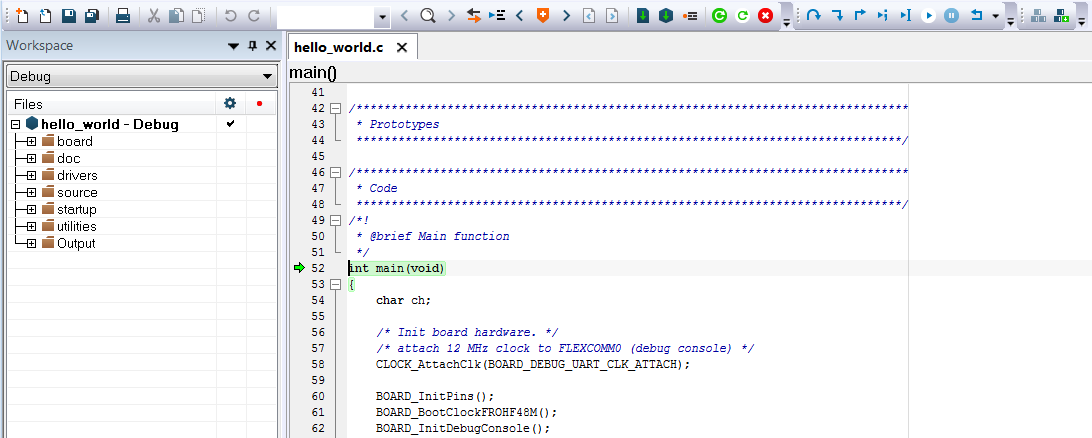
Run the code by clicking the “Go” button to start the application.

The hello_world application is now running and a banner is displayed on the terminal. If this is not true, check your terminal settings and connections.
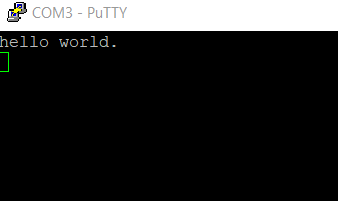
Parent topic:Run a demo application using IAR