Packet Error Rate (PER) menu
The Packet Error Rate (PER) test mode is used to measure the sensitivity of the radio based on packet reception. The content of this menu is strictly related to the operation mode of the device.
PER test can be performed in three different modes:
Transmission without expected acknowledgement.
Transmission with expected acknowledgement.
Transmission with expected enhanced acknowledgement.
Steps to perform a PER test
The steps to perform a PER test procedure are as follows:
Set the source and destination address of the transmitter device. For example,
source=0xaaaa,destination=0xbbb. (Any other address can be chosen instead.) See the figure below.
PER Test: Set source and destination addresses on TX side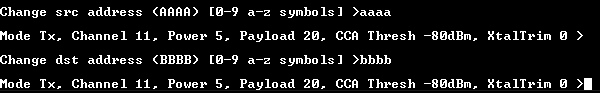
Set the source and destination address of the receiver device. For example,
source=0xbbbb,destination=0xaaaa(Any other addresses can be chosen instead). See the figure below.
PER Test: Set destination and destination addresses on RX side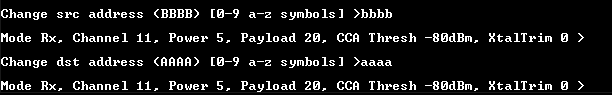
Set the receiver device to run.
Set the transmitter device to run.
Parent topic:Packet Error Rate (PER) menu
Packet error rate when the device is set as transceiver
When the device is set to Transmitter mode, it prompts the user to indicate the following:
The number of packets that should be transmitted during the test.
The transmission interval between two consecutive packets.
See the figure below.
Configuring PER for TX device with no ACK
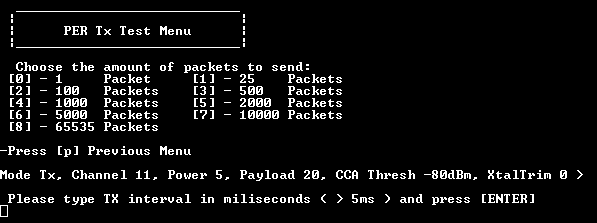
If the acknowledgment setting has not been previously defined, users can decide whether acknowledgment should be present or not.
The type of acknowledgments that can be used by issuing shortcut commands can also be set. See the figure below.
Configuring PER for TX device with ACK
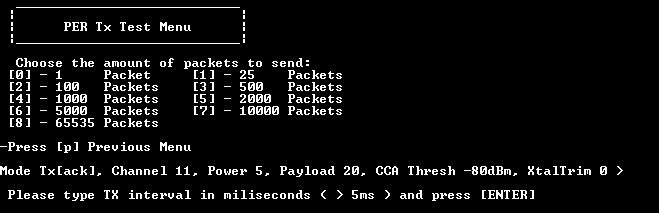
See the figure below.
Configuring PER for TX device with Enhanced ACK
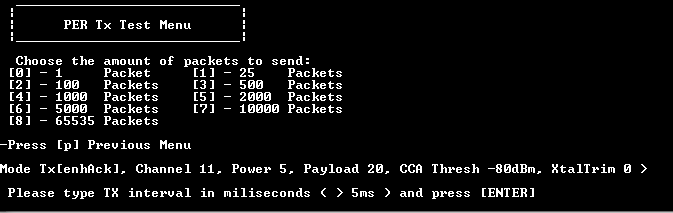
With everything being set, the device starts transmitting the packets over the air as shown in the figure below.
Running PER on TX side
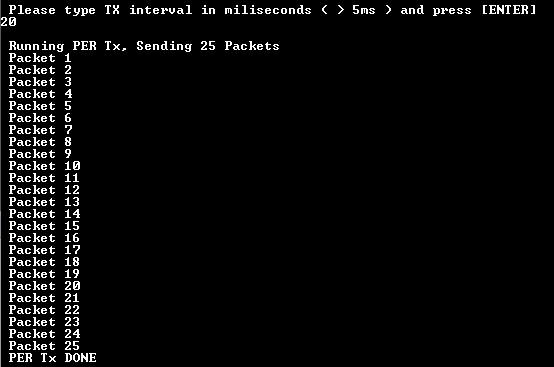
The packet or sequence of packets that have not been acknowledged are indicated on the transmitter CLI. This is applicable for transmissions with acknowledgement or enhanced acknowledgment set, if the receiver device does not send an acknowledgment as required. See the figure below.
Example of not acknowledged packets
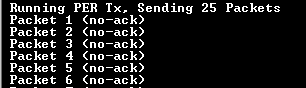
Parent topic:Packet Error Rate (PER) menu
Packet error rate menu when the device is set as receiver
When the device is set to receiver mode, the user is only asked to start or stop the receiving sequence as shown in the figure below.
PER menu interface for RX device
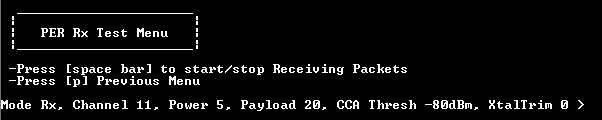
After the receiving sequence begins, incoming packages with destination address set to device’s destination address are shown in the figure below.
Running PER on RX side
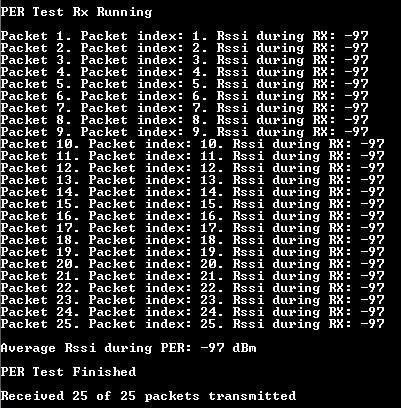
Parent topic:Packet Error Rate (PER) menu
Parent topic:CLI test description