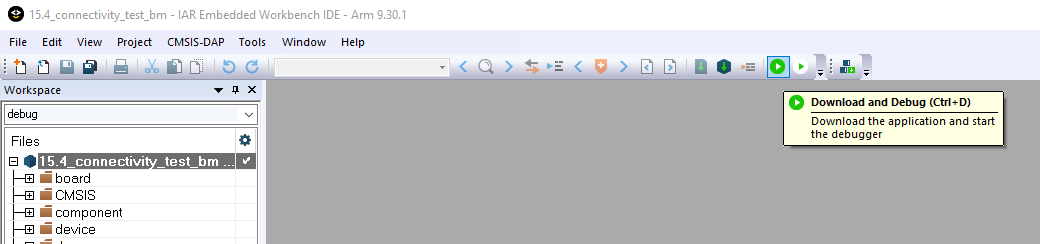Building and flashing the Connectivity Test application using IAR
Step 1: Navigate to the Connectivity Test Application location described above.
Step 2: Open the highlighted IAR IDE Workspace file (
*.ewwfile format:)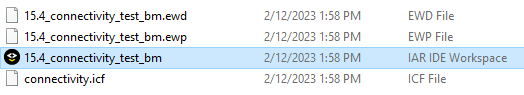
Step 3:Select the desired configuration for the Connectivity Test Application project:
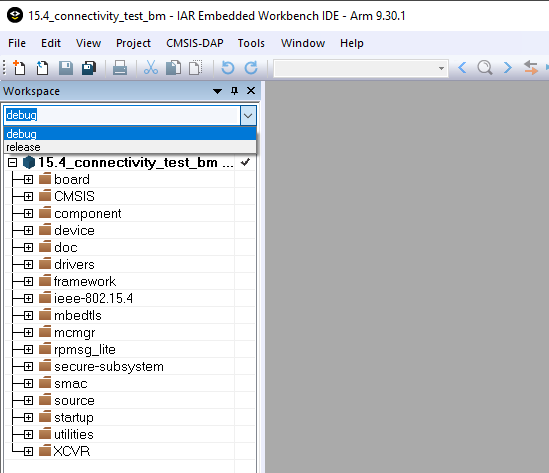
Step 4: Build the project.
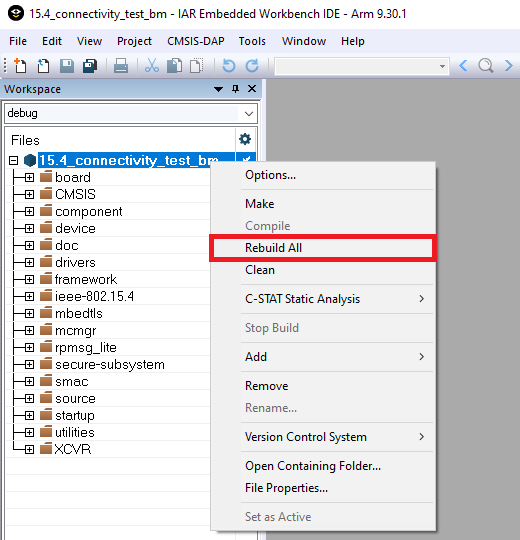
Step 5: Make the appropriate debugger settings in the project options window:
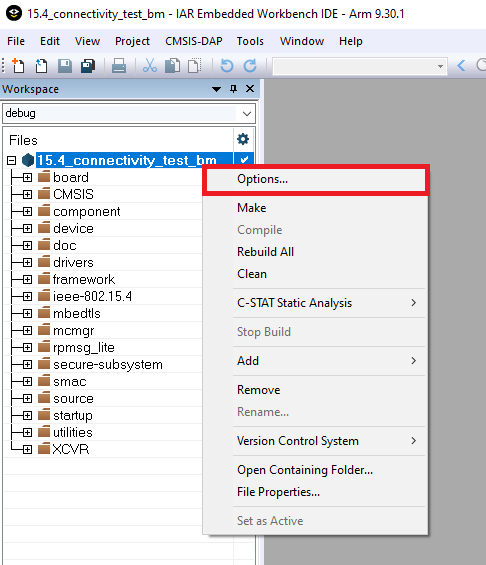
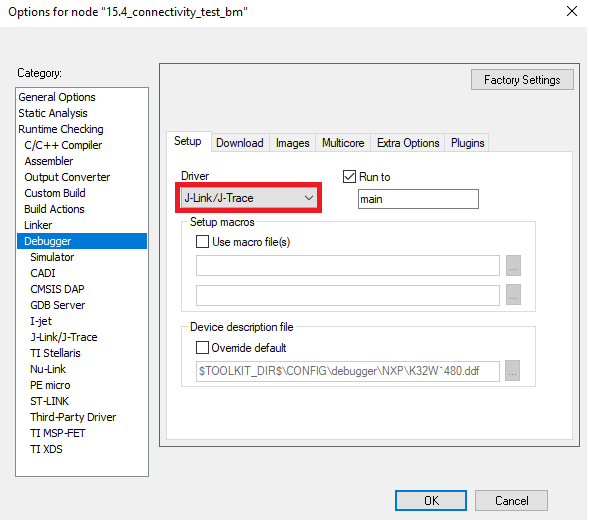
Step 6: Click the “Download and Debug” button to flash the executable onto the board.