Build an example application#
Do the following steps to build the hello_world demo application.
Open the desired demo application workspace. Most example application workspace files can be located using the following path:
<install_dir>/boards/<board_name>/<example_type>/<application_name>/<core_type>/iar
Using the MIMXRT1160-EVK hardware platform as an example, the
hello_worldworkspace is located in:<install_dir>/boards/evkmimxrt1160/demo_apps/hello_world/cm7/iar/hello_world_demo_cm7.eww
Other example applications may have additional folders in their path.
Select the desired build target from the drop-down menu.
There are twelve project configurations (build targets) supported across MCUXpresso SDK projects:
Debug– Compiler optimization is set to low, and debug information is generated for the executable. The linker file isRAMlinker, where text and data section is put in internal TCM.Release– Compiler optimization is set to high, and debug information is not generated. The linker file isRAMlinker, where text and data section is put in internal TCM.ram_0x1400_debug– Project configuration is same as the debug target. The linker file isRAM_0x1400linker, where text is put in ITCM with offset 0x1400 and data put in DTCM.ram_0x1400_release– Project configuration is same as the release target. The linker file isRAM_0x1400linker, where text is put in ITCM with offset 0x1400 and data put in DTCM.sdram_debug– Project configuration is same as the debug target. The linker file isSDRAMlinker, where text is put in internal TCM and data put in SDRAM.sdram_release– Project configuration is same as the release target. The linker file isSDRAMlinker, where text is put in internal TCM and data put in SDRAM.sdram_txt_debug– Project configuration is same as the debug target. The linker file isSDRAM_txtlinker, where text is put in SDRAM and data put in OCRAM.sdram_txt_release– Project configuration is same as the release target. The linker file isSDRAM_txtlinker, where text is put in SDRAM and data put in OCRAM.flexspi_nor_debug– Project configuration is same as the debug target. The linker file isflexspi_norlinker, where text is put in flash and data put in TCM.flexspi_nor_release– Project configuration is same as the release target. The linker file isflexspi_norlinker, where text is put in flash and data put in TCM.flexspi_nor_sdram_release- Project configuration is same as the release target. The linker file isflexspi_nor_sdramlinker, where text is put in flash and data put in SDRAM.flexspi_nor_sdram_debug– Project configuration is same as the debug target. The linker file isflexspi_nor_sdramlinker, where text is put in flash and data put in SDRAM. For some examples need large data memory, onlysdram_debugandsdram_releasetargets are supported. For this example, select hello_world– debug.
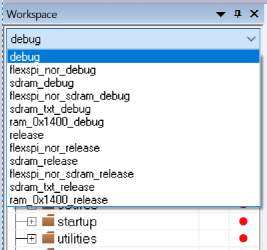
To build the demo application, click Make, highlighted in red in Figure 2.
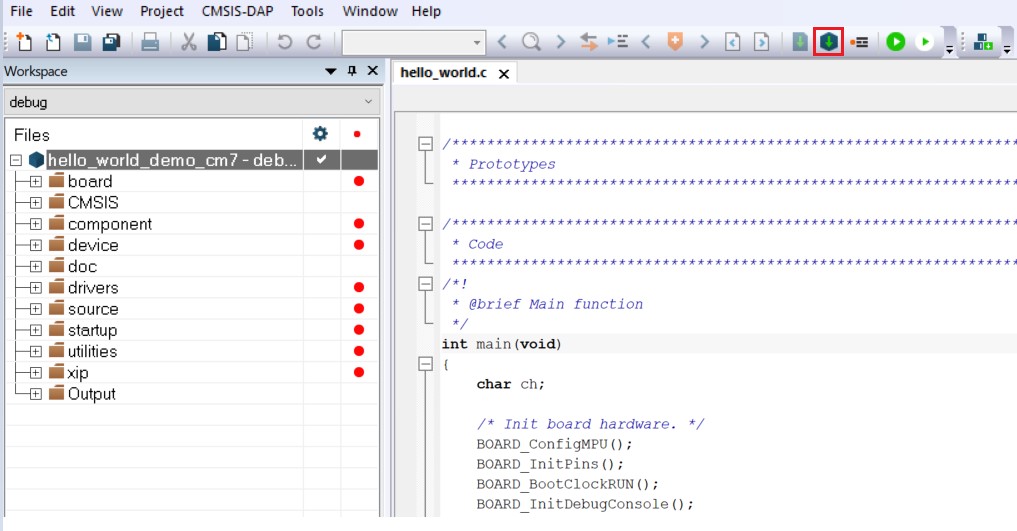
The build completes without errors.
Parent topic:Run a demo application using IAR
