Generate SB file for FlexSPI NAND image programming
For FlexSPI NAND boot, the IVT offset is always 0x400. However, to reduce effort in calculating the start address for each firmware region, the Flashloader supports programming the FlexSPI NAND boot image to corresponding firmware region in block granularity. So, the bootable image without “_nopadding” suffix will be used.
Generate SB file for FlexSPI NAND image programming
In general, a BD file for FlexSPI NAND image programming consists of 4 steps.
The bootable image file path is provided in sources block.
Enable FlexSPI NAND access using FlexSPI NAND Configuration Option block.
Erase SPI NAND device as needed.
Program boot image binary into Serial NAND via FlexSPI module.
Example BD file for FlexSPI NAND image programming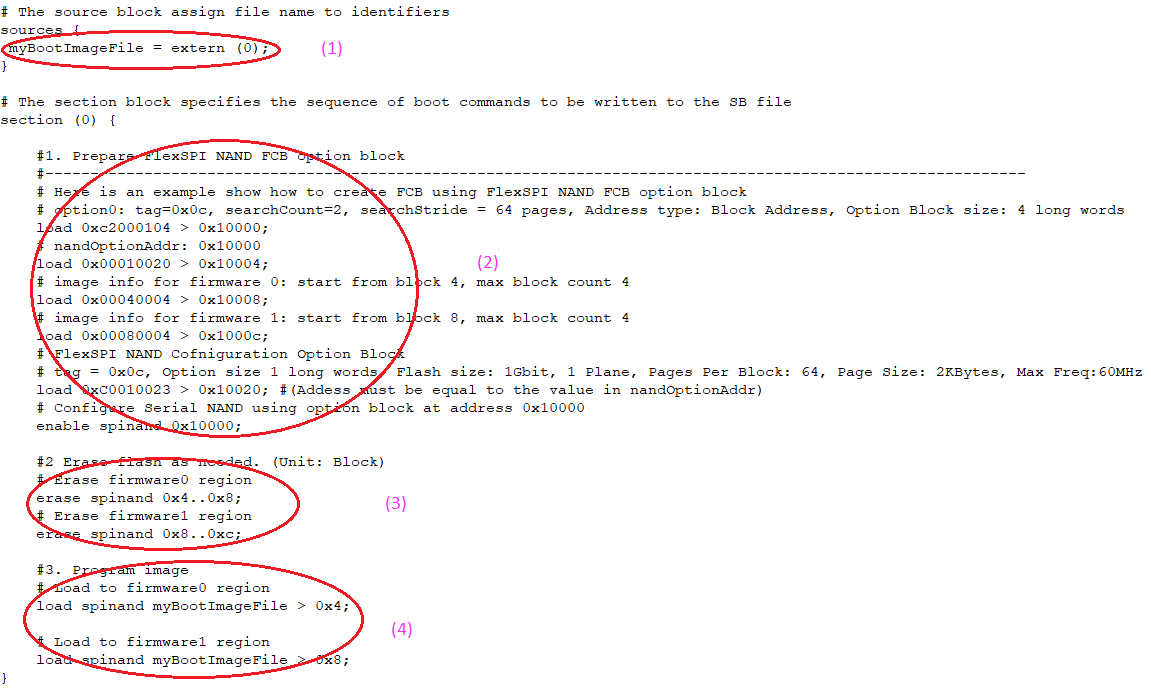
Parent topic:Generate SB file for FlexSPI NAND image programming
Generate SB file for encrypted FlexSPI NAND Image and KeyBlob programming
Generally, the BD file for FlexSPI NAND image programming with KeyBlob consists of 7 steps.
The bootable image file path is provided in sources block.
Enable FlexSPI NAND access using FlexSPI NAND Configuration Option block.
Erase SPI NAND device as needed.
Program boot image binary into Serial NAND via FlexSPI module.
Update KeyBlob information using KeyBlob Option block.
Program KeyBlob block into SPI NAND for firmware 0.
Program KeyBlob block into SPI NAND for firmware 1.
An example BD file is shown in the figure below.
Example BD file for encrypted FlexSPI NAND image and KeyBlob programming
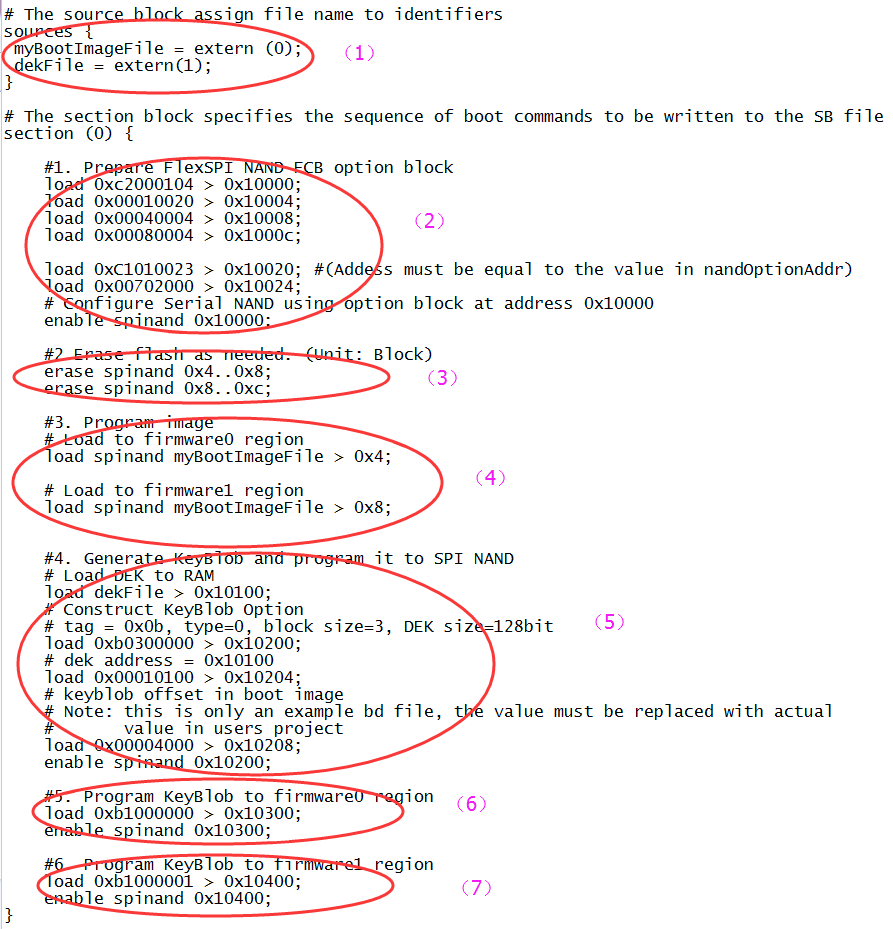 |
|
Parent topic:Generate SB file for FlexSPI NAND image programming
Parent topic:Generate SB file for bootable image programming