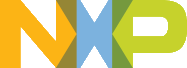 |
MCUXpresso SDK API Reference Manual
Rev 2.12.1
NXP Semiconductors
|
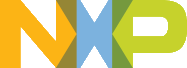 |
MCUXpresso SDK API Reference Manual
Rev 2.12.1
NXP Semiconductors
|
Data Structures | |
| struct | button_callback_message_t |
| The callback message struct of button. More... | |
| struct | button_gpio_config_t |
| The button gpio config structure. More... | |
| struct | button_config_t |
| The button config structure. More... | |
Macros | |
| #define | BUTTON_EVENT_ONECLICK_ENABLE (1) |
| Definition of feature 'one click' enable macro. More... | |
| #define | BUTTON_EVENT_DOUBLECLICK_ENABLE (1) |
| Definition of feature 'double click' enable macro. More... | |
| #define | BUTTON_EVENT_SHORTPRESS_ENABLE (1) |
| Definition of feature 'short press' enable macro. More... | |
| #define | BUTTON_EVENT_LONGPRESS_ENABLE (1) |
| Definition of feature 'long press' enable macro. More... | |
| #define | BUTTON_ALL_ENTER_EXIT_LOWPOWER_HANDLE ((uint32_t *)0xffffffffU) /* MISRA C-2012 Rule 11.6 */ |
| Definition of all buttons enter/exit lowpower handle macro. More... | |
| #define | BUTTON_HANDLE_SIZE (16U + 24U) |
| Definition of button handle size as HAL_GPIO_HANDLE_SIZE + button dedicated size. More... | |
| #define | BUTTON_HANDLE_DEFINE(name) uint32_t name[((BUTTON_HANDLE_SIZE + sizeof(uint32_t) - 1U) / sizeof(uint32_t))] |
| Defines the button handle. More... | |
| #define | BUTTON_HANDLE_ARRAY_DEFINE(name, count) uint32_t name[count][((BUTTON_HANDLE_SIZE + sizeof(uint32_t) - 1U) / sizeof(uint32_t))] |
| Defines the button handle array. More... | |
| #define | BUTTON_TIMER_INTERVAL (25U) |
| Definition of button timer interval,unit is ms. More... | |
| #define | BUTTON_SHORT_PRESS_THRESHOLD (200U) |
| Definition of button short press threshold,unit is ms. More... | |
| #define | BUTTON_LONG_PRESS_THRESHOLD (500U) |
| Definition of button long press threshold,unit is ms. More... | |
| #define | BUTTON_DOUBLE_CLICK_THRESHOLD (200U) |
| Definition of button double click threshold,unit is ms. More... | |
| #define | BUTTON_USE_COMMON_TASK (0U) |
| Definition to determine whether use common task. More... | |
| #define | BUTTON_TASK_PRIORITY (7U) |
| Definition of button task priority. More... | |
| #define | BUTTON_TASK_STACK_SIZE (1000U) |
| Definition of button task stack size. More... | |
| #define | BUTTON_EVENT_BUTTON (1U) |
| Definition of button event. More... | |
Typedefs | |
| typedef void * | button_handle_t |
| The handle of button. | |
| typedef button_status_t(* | button_callback_t )(void *buttonHandle, button_callback_message_t *message, void *callbackParam) |
| The callback function of button. | |
Enumerations | |
| enum | button_status_t { kStatus_BUTTON_Success = kStatus_Success, kStatus_BUTTON_Error = MAKE_STATUS(kStatusGroup_BUTTON, 1), kStatus_BUTTON_LackSource = MAKE_STATUS(kStatusGroup_BUTTON, 2) } |
| The status type of button. More... | |
| enum | button_event_t { kBUTTON_EventOneClick = 0x01U, kBUTTON_EventDoubleClick, kBUTTON_EventShortPress, kBUTTON_EventLongPress, kBUTTON_EventError } |
| The event type of button. More... | |
Functions | |
| button_status_t | BUTTON_Deinit (button_handle_t buttonHandle) |
| Deinitializes a button instance. More... | |
| button_status_t | BUTTON_GetInput (button_handle_t buttonHandle, uint8_t *pinState) |
| Get button pin input. More... | |
| button_status_t | BUTTON_WakeUpSetting (button_handle_t buttonHandle, uint8_t enable) |
| Enables or disables the button wake-up feature. More... | |
| button_status_t | BUTTON_EnterLowpower (button_handle_t buttonHandle) |
| Prepares to enter low power consumption. More... | |
| button_status_t | BUTTON_ExitLowpower (button_handle_t buttonHandle) |
| Restores from low power consumption. More... | |
Initialization | |
| button_status_t | BUTTON_Init (button_handle_t buttonHandle, button_config_t *buttonConfig) |
| Initializes a button with the button handle and the user configuration structure. More... | |
Install callback | |
| button_status_t | BUTTON_InstallCallback (button_handle_t buttonHandle, button_callback_t callback, void *callbackParam) |
| Installs a callback and callback parameter. More... | |
| struct button_callback_message_t |
| struct button_gpio_config_t |
Data Fields | |
| hal_gpio_direction_t | direction |
| GPIO Pin direction (0 - In, 1 - Out) | |
| uint8_t | pinStateDefault |
| GPIO Pin voltage when button is not pressed (0 - low level, 1 - high level) | |
| uint8_t | port |
| GPIO Port. | |
| uint8_t | pin |
| GPIO Pin. | |
| struct button_config_t |
| #define BUTTON_EVENT_ONECLICK_ENABLE (1) |
| #define BUTTON_EVENT_DOUBLECLICK_ENABLE (1) |
| #define BUTTON_EVENT_SHORTPRESS_ENABLE (1) |
| #define BUTTON_EVENT_LONGPRESS_ENABLE (1) |
| #define BUTTON_ALL_ENTER_EXIT_LOWPOWER_HANDLE ((uint32_t *)0xffffffffU) /* MISRA C-2012 Rule 11.6 */ |
| #define BUTTON_HANDLE_SIZE (16U + 24U) |
| #define BUTTON_HANDLE_DEFINE | ( | name | ) | uint32_t name[((BUTTON_HANDLE_SIZE + sizeof(uint32_t) - 1U) / sizeof(uint32_t))] |
This macro is used to define a 4 byte aligned button handle. Then use "(button_handle_t)name" to get the button handle.
The macro should be global and could be optional. You could also define button handle by yourself.
This is an example,
| name | The name string of the button handle. |
| #define BUTTON_HANDLE_ARRAY_DEFINE | ( | name, | |
| count | |||
| ) | uint32_t name[count][((BUTTON_HANDLE_SIZE + sizeof(uint32_t) - 1U) / sizeof(uint32_t))] |
This macro is used to define a 4 byte aligned button handle array. Then use "(button_handle_t)name[0]" to get the first button handle.
The macro should be global and could be optional. You could also define these button handle by yourself.
This is an example,
| name | The name string of the button handle array. |
| count | The amount of button handle. |
| #define BUTTON_TIMER_INTERVAL (25U) |
| #define BUTTON_SHORT_PRESS_THRESHOLD (200U) |
| #define BUTTON_LONG_PRESS_THRESHOLD (500U) |
| #define BUTTON_DOUBLE_CLICK_THRESHOLD (200U) |
| #define BUTTON_USE_COMMON_TASK (0U) |
| #define BUTTON_TASK_PRIORITY (7U) |
| #define BUTTON_TASK_STACK_SIZE (1000U) |
| #define BUTTON_EVENT_BUTTON (1U) |
| enum button_status_t |
| enum button_event_t |
| Enumerator | |
|---|---|
| kBUTTON_EventOneClick |
One click with short time, the duration of key down and key up is less than BUTTON_SHORT_PRESS_THRESHOLD. |
| kBUTTON_EventDoubleClick |
Double click with short time, the duration of key down and key up is less than BUTTON_SHORT_PRESS_THRESHOLD. And the duration of the two button actions does not exceed BUTTON_DOUBLE_CLICK_THRESHOLD. |
| kBUTTON_EventShortPress |
Press with short time, the duration of key down and key up is no less than BUTTON_SHORT_PRESS_THRESHOLD and less than BUTTON_LONG_PRESS_THRESHOLD. |
| kBUTTON_EventLongPress |
Press with long time, the duration of key down and key up is no less than BUTTON_LONG_PRESS_THRESHOLD. |
| kBUTTON_EventError |
Error event if the button actions cannot be identified. |
| button_status_t BUTTON_Init | ( | button_handle_t | buttonHandle, |
| button_config_t * | buttonConfig | ||
| ) |
This function configures the button with user-defined settings. The user can configure the configuration structure. The parameter buttonHandle is a pointer to point to a memory space of size BUTTON_HANDLE_SIZE allocated by the caller.
Example below shows how to use this API to configure the button. For one button,
For multiple buttons,
| buttonHandle | Pointer to point to a memory space of size BUTTON_HANDLE_SIZE allocated by the caller. The handle should be 4 byte aligned, because unaligned access doesn't be supported on some devices. You can define one handle in the following two ways: BUTTON_HANDLE_DEFINE(buttonHandle); or uint32_t buttonHandle[((BUTTON_HANDLE_SIZE + sizeof(uint32_t) - 1U) / sizeof(uint32_t))]; You can define multiple handles in the following way: BUTTON_HANDLE_ARRAY_DEFINE(buttonHandleArray, count); |
| buttonConfig | Pointer to user-defined configuration structure. |
| kStatus_BUTTON_Error | An error occurred. |
| kStatus_BUTTON_Success | Button initialization succeed. |
| button_status_t BUTTON_InstallCallback | ( | button_handle_t | buttonHandle, |
| button_callback_t | callback, | ||
| void * | callbackParam | ||
| ) |
This function is used to install the callback and callback parameter for button module. Once the button is pressed, the button driver will identify the behavior and notify the upper layer with the button event by the installed callback function. Currently, the Button supports the three types of event, click, double click and long press. Detail information refer to button_event_t.
| buttonHandle | Button handle pointer. |
| callback | The callback function. |
| callbackParam | The parameter of the callback function. |
| kStatus_BUTTON_Success | Successfully install the callback. |
| button_status_t BUTTON_Deinit | ( | button_handle_t | buttonHandle | ) |
This function deinitializes the button instance.
| buttonHandle | button handle pointer. |
| kStatus_BUTTON_Success | button de-initialization succeed. |
| button_status_t BUTTON_GetInput | ( | button_handle_t | buttonHandle, |
| uint8_t * | pinState | ||
| ) |
This function is used for get the button pin input.
| buttonHandle | button handle pointer. |
| pinState | a pointer to save the pin state. |
| kStatus_BUTTON_Error | An error occurred. |
| kStatus_BUTTON_Success | Set successfully. |
| button_status_t BUTTON_WakeUpSetting | ( | button_handle_t | buttonHandle, |
| uint8_t | enable | ||
| ) |
This function enables or disables the button wake-up feature.
| buttonHandle | button handle pointer. |
| enable | enable or disable (0 - disable, 1 - enable). |
| kStatus_BUTTON_Error | An error occurred. |
| kStatus_BUTTON_Success | Set successfully. |
| button_status_t BUTTON_EnterLowpower | ( | button_handle_t | buttonHandle | ) |
This function is used to prepare to enter low power consumption.
| buttonHandle | button handle pointer. |
| kStatus_BUTTON_Success | Successful operation. |
| button_status_t BUTTON_ExitLowpower | ( | button_handle_t | buttonHandle | ) |
This function is used to restore from low power consumption.
| buttonHandle | button handle pointer. |
| kStatus_BUTTON_Success | Successful operation. |