MCUXpresso Config Tool support
Steps to generate the project template project for specific derivative part number by MCUXpresso Config Tool:
Download the specific device SDK package and unzip it.
Note: Since the project template requires freemaster, select the middleware freemaster in the SDK builder when downloading.
Use MCUXpresso Config Tool. See tool version in the Release Note document. To create a project template project, as shown in Figure 1.
|
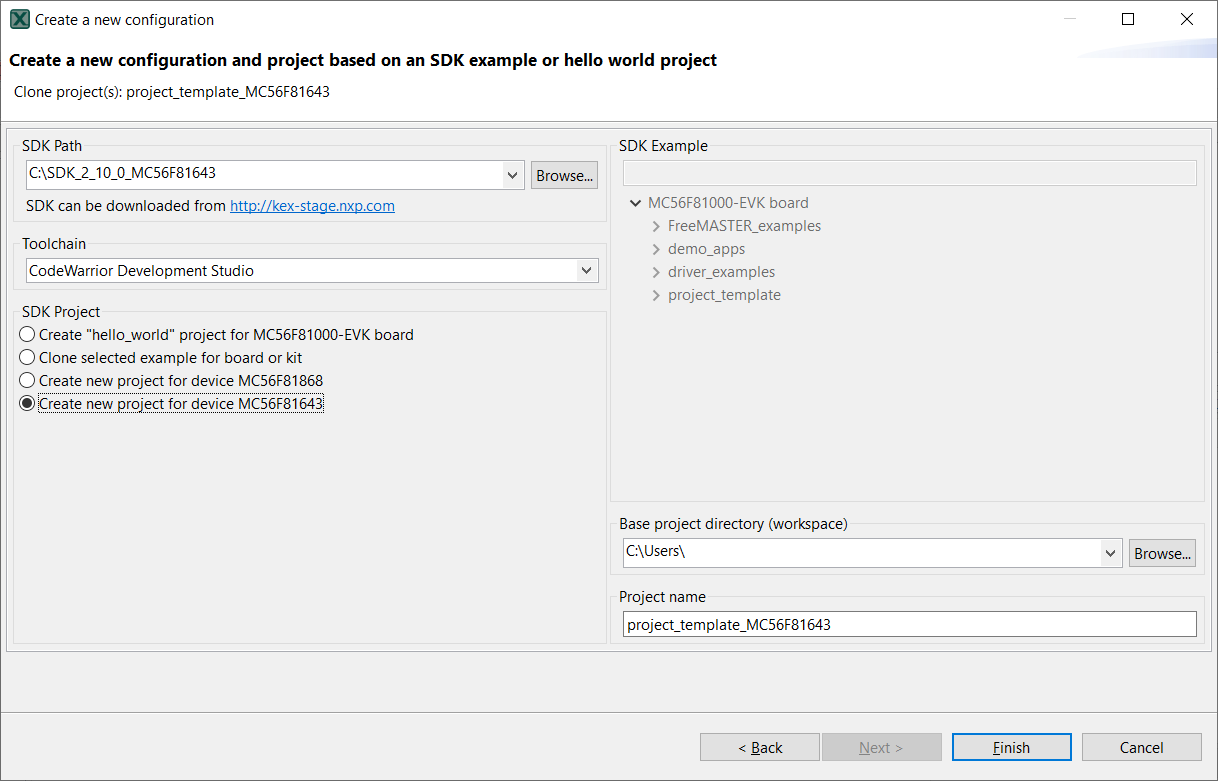
|
Import the generated template project into CodeWarrior IDE and start the development. By now, a config tool file (extension
.mex) with the same project name as shown in Figure 1 is also generated in the generated project folder. This config tool file achieve easy configurations for pins, clocks, and peripherals.
Parent topic:Project template project for a specific DSC part