Updating NBU for Wireless Examples
Alert code:
CAUTION: It is necessary to work with the matching NBU image for the SDK version of the application you are working with. This means that when you download your SDK, prior to loading any wireless SDK example, update your NBU image with the provided binaries in the following folder of the SDK: ../middleware/wireless/ble-controller/bin.
Here you will find two type of images for the NBU FW:
SB3 File Type
The KW45B41Z-LOC comes programmed with set keys for ease of use in development
XIP File Type
This is for samples that are not programmed with any keys. For these devices, you can create your custom keys, then create an SB3 file based on this XIP image
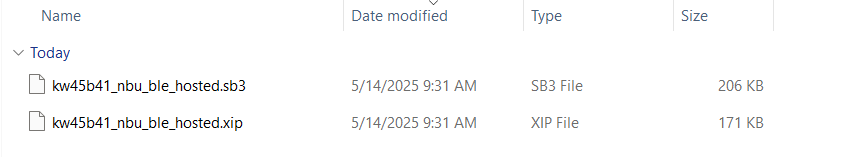
To update the NBU, you may use the SPSDK command line tool.
Open the path to your SPSDK folder and activate the virtual environment
>> venv\Scripts\activate
Place your device in ISP mode. For this example we will use the UART peripheral by connecting a USB cable to
J14. On the EVK you can enter ISP by the following methodPress and hold
SW4, press and release Reset, and then releaseSW4
Once the device is connected you may check your devices available using SPSDK to find the COM port it is connected to.
>> nxpdevscan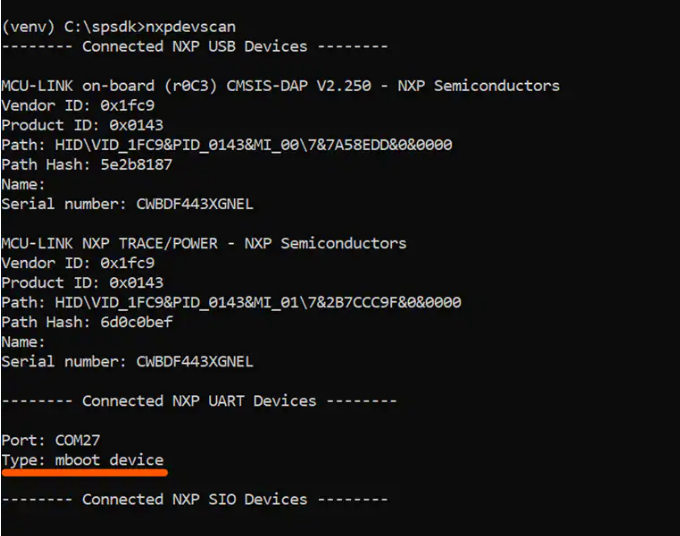
Then you may run the ‘receive-sb-file’ command to load the sb3 file.
>> blhost -p COM27 receive-sb-file path_to_SDK\kw45b41_nbu_ble_hosted_a1.sb3