Host Software Overview#
The FSCI (Framework Serial Communication Interface) module allows interfacing the protocol stack with a host system or PC tool using a serial communication interface.
FSCI can be demonstrated using various host software, one being the set of Linux OS libraries exposing the Host API described in this document. The NXP Test Tool for Connectivity Products PC application is another interfacing tool, running on the Windows OS. Bluetooth LE stack makes use of XML files which contain detailed meta-descriptors for commands and events transported over the FSCI.
The FSCI module is explained in the Wireless Framework - Services - FSCI documentation.
Wireless host software system block diagram#
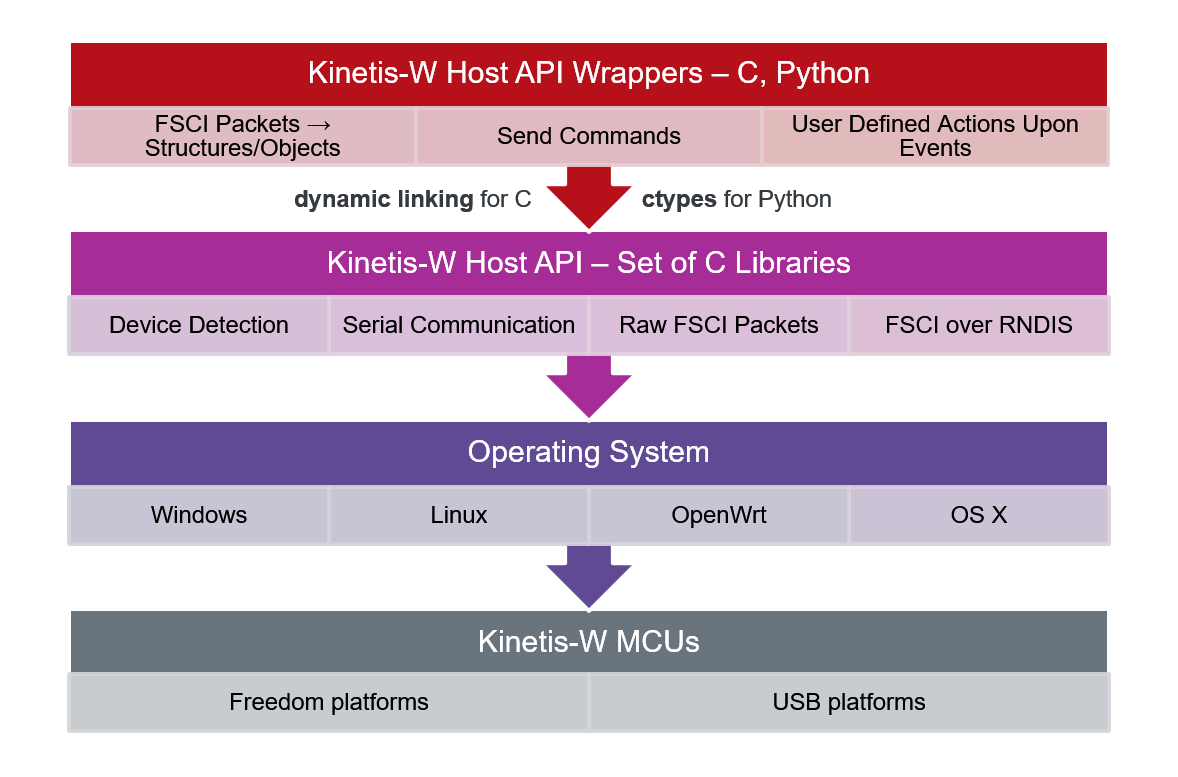
Directory tree#
host_sdk
├── hsdk
│ ├── demo A set of programs to demonstrate functionality.
│ │ ├── FSCIBootloader.c
│ │ ├── GetKinetisDevices.c Outputs all Kinetis devices available on serial to the console.
│ │ ├── Makefile
│ │ ├── bin Folder containing libraries ".so".
│ ├── doc Folder containing documentation.
│ ├── include All the headers used are present in this folder.
│ │ ├── physical Headers specific to the physical serial bus or PCAP interface used by the NXP device.
│ │ │ ├── PhysicalDevice.h
│ │ │ ├── PCAP
│ │ │ │ └── PCAPDevice.h
│ │ │ ├── SPI
│ │ │ │ ├── SPIConfiguration.h Handles SPI slave bus configuration(max speed Hz, bits per word).
│ │ │ │ └── SPIDevice.h Encapsulates an OS SPI device node into a well-defined structure.
│ │ │ └── UART
│ │ │ ├── UARTConfiguration.h Handles serial port configuration (baudrate, parity).
│ │ │ ├── UARTDevice.h Encapsulates an OS UART device node into a well-defined structure.
│ │ │ └── UARTDiscovery.h Handles the discovery of UART connected devices.
│ │ ├── protocol Headers specific to the transmission of frames.
│ │ │ ├── Framer.h A state machine implementation for sending/ receiving frames.
│ │ │ └── FSCI Headers specific to the FSCI protocol.
│ │ │ ├── FSCIFrame.h
│ │ │ └── FSCIFramer.h
│ │ └── sys General purpose headers for interaction with the OS, message queues and more.
│ │ ├── EventManager.h Handles event registering, notifying and callback submission.
│ │ ├── hsdkError.h Macros for error reporting.
│ │ ├── hsdkLogger.h Logger implementation for debugging.
│ │ ├── hsdkOSCommon.h Interaction with OS specifics.
│ │ ├── MessageQueue.h A standard message queue implementation (linked list).
│ │ ├── RawFrame.h Describes the format of a frame, independent of the protocol.
│ │ └── utils.h Various functions to manipulate structures and byte arrays.
│ ├── physical Implementation of the physical UART/SPI serial bus or PCAP interface module.
│ │ ├── PCAP
│ │ │ └── PCAPDevice.c
│ │ ├── PhysicalDevice.c
│ │ ├── SPI
│ │ │ ├── SPIConfiguration.c
│ │ │ └── SPIDevice.c
│ │ └── UART
│ │ ├── UARTConfiguration.c
│ │ ├── UARTDevice.c
│ │ └── UARTDiscovery.c
│ ├── protocol Implementation of the protocol module relating to FSCI.
│ │ ├── Framer.c
│ │ └── FSCI
│ │ ├── FSCIFrame.c
│ │ └── FSCIFramer.c
│ ├── res
│ │ ├── 77-mm-usb-device-blacklist.rules Udev rules for disabling ModemManager.
│ │ └── hsdk.conf Configuration file to control FSCI-ACKs.
│ └── sys Implementation of the system/OS portable base module.
│ │ ├── EventManager.c
│ │ ├── hsdkEvent.c
│ │ ├── hsdkFile.c
│ │ ├── hsdkLock.c
│ │ ├── hsdkLogger.c
│ │ ├── hsdkSemaphore.c
│ │ ├── hsdkThread.c
│ │ ├── MessageQueue.c
│ │ ├── RawFrame.c
│ │ └── utils.c
│ ├── ConnectivityLibrary.sln Microsoft Visual Studio solution file.
│ ├── HSDK.rc
│ ├── Makefile
│ ├── README.md
│ ├── resource.h
├── hsdk-c Described in Host API C Bindings
├── hsdk-python Described in Host API Python Bindings
└── README.txt
Device detection#
The Wireless Host SDK can detect every USB attached peripheral device to a PC. On Linux OS, this is done via udev. Udev is the device manager for the Linux OS kernel and was introduced in Linux OS 2.5. Using the manager, the Wireless Host API can provide the Linux OS path for a device (for example, /dev/ttyACM0) and whether the device is a supported USB device, based on the vendor ID/product ID advertised. Upon device insertion, the USB cdc_acm kernel module is triggered by the kernel for interaction with TWR, USB and FRDM devices.
On Windows OS, attached peripherals are retrieved from the registry path HKEY_LOCAL_MACHINE\HARDWARE\DEVICEMAP\SERIALCOMM, resulting in names such as COMxx which must be used as input strings for the Python scripts which require a device name.
Serial port configuration#
The Host SDK configures a serial UART port with the following default values:
Host SDK – UART default values
Configuration |
Value |
|---|---|
Baudrate |
115200 |
ByteSize |
EIGHTBITS |
StopBits |
ONE_STOPBIT |
PARITY |
NO_PARITY |
HandleDSRControl |
0 |
HandleDTRControl |
ENABLEDTR |
HandleRTSControl |
ENABLERTS |
InX |
0 |
OutCtsFlow |
1 |
OutDSRFlow |
1 |
OutX |
0 |
The library only allows the possibility to change the baudrate, as this is the most common scenario.
NOTE: For devices using a USB connection interfaced directly (where the USB stack runs on the device and the system is NOT using an OpenSDA UART to USB converter), the baudrate is not necessary and setting it has no effect.
The Host SDK configures a serial SPI port with the following default values:
Host SDK – SPI default values
Configuration |
Value |
|---|---|
Transfer Mode |
Mode SPI_MODE_0 |
Maximum SPI transfer speed (Hz) |
1 MHz |
Bits per word |
8 |
The library only allows the possibility to change the maximum SPI transfer speed.
Logger#
The Host SDK implements a logger functionality which is useful for debugging. Adding the compiler flag USE_LOGGER enables this functionality.
When running programs that make use of the Host SDK, a file named hsdk.log appears in the working directory. This is an excerpt from the log:
HSDK_INFO - [6684] [PhysicalDevice]InitPhysicalDevice:Allocated memory for PhysicalDevice
HSDK_INFO - [6684] [PhysicalDevice]InitPhysicalDevice:Initialized device's message queue
HSDK_INFO - [6684] [PhysicalDevice]InitPhysicalDevice:Created event manager for device
HSDK_INFO - [6684] [PhysicalDevice]InitPhysicalDevice:Created threadStart event
HSDK_INFO - [6684] [PhysicalDevice]InitPhysicalDevice:Created stopThread event
HSDK_INFO - [6684] [PhysicalDevice]AttachToConcreteImplementation:Attached to a concrete implementation
HSDK_INFO - [6684] [PhysicalDevice]InitPhysicalDevice:Created and start device thread
HSDK_INFO - [6684] [Framer]InitializeFramer:Allocated memory for Framer
HSDK_INFO - [6684] [Framer]InitializeFramer:Created stopThread event
HSDK_INFO - [6684] [Framer]InitializeFramer:Initialized framer's message queue
HSDK_INFO - [6684] [Framer]InitializeFramer:Created event manager for framer
Parent topic: Bluetooth Low Energy Host Stack FSCI Application Programming
