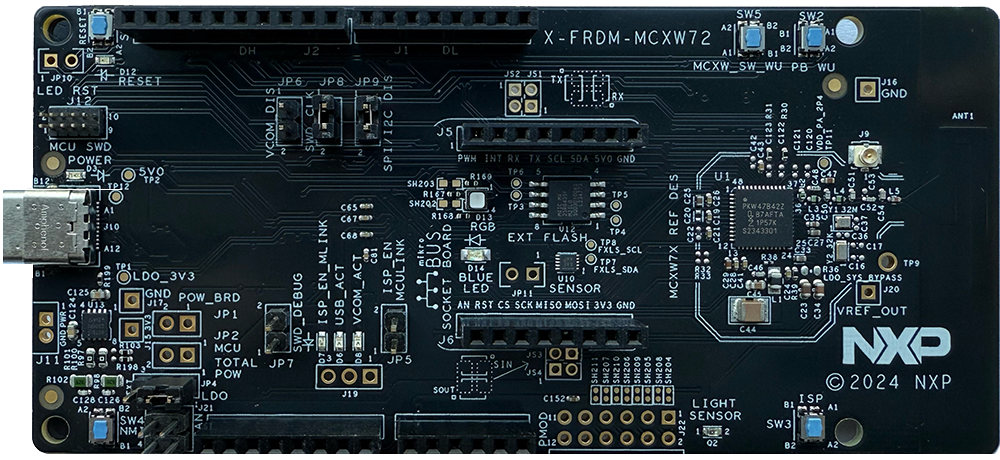Hardware setup#
The examples described in this document use a KW45B41Z-EVK, KW45B41Z-LOC, MCX-W71-EVK, FRDM-MCXW71, KW47-EVK, KW47-LOC, MCX-W72-EVK, or FRDM-MCXW72 as the development platform, as shown in the figures below.
The default interface selected in the IAR Embedded Workbench for Arm projects included in this release is below:
CMSIS-DAP for kw45b41zevk, kw45b41zloc, mcxw71evk, frdmmcxw71
JLink for kw47evk, kw47loc, mcxw72evk, and frdmmcxw72 platforms
Use jumpers to configure the boards in one of the available power configurations (refer to the specific board documentation).
On all boards, the OpenSDA USB port is connected to a Windows PC. The OpenSDA chip on the board requires flashing with appropriate firmware with debugging and virtual serial COM port capabilities.
KW45B41Z-EVK board
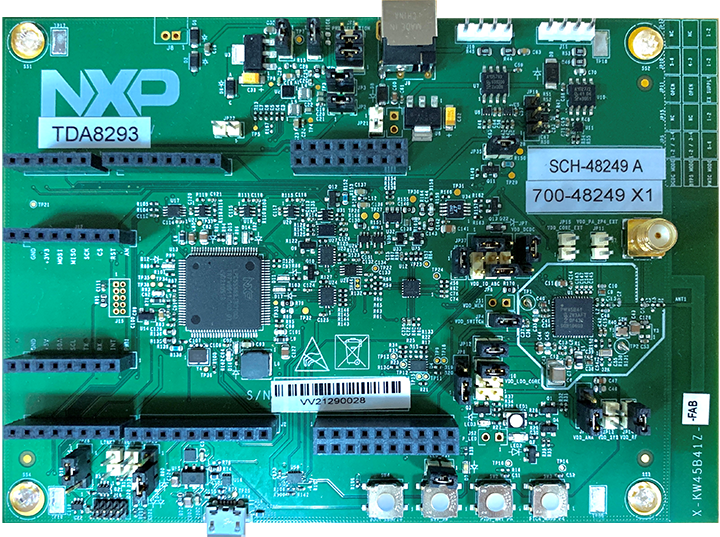
KW45B41Z-LOC board
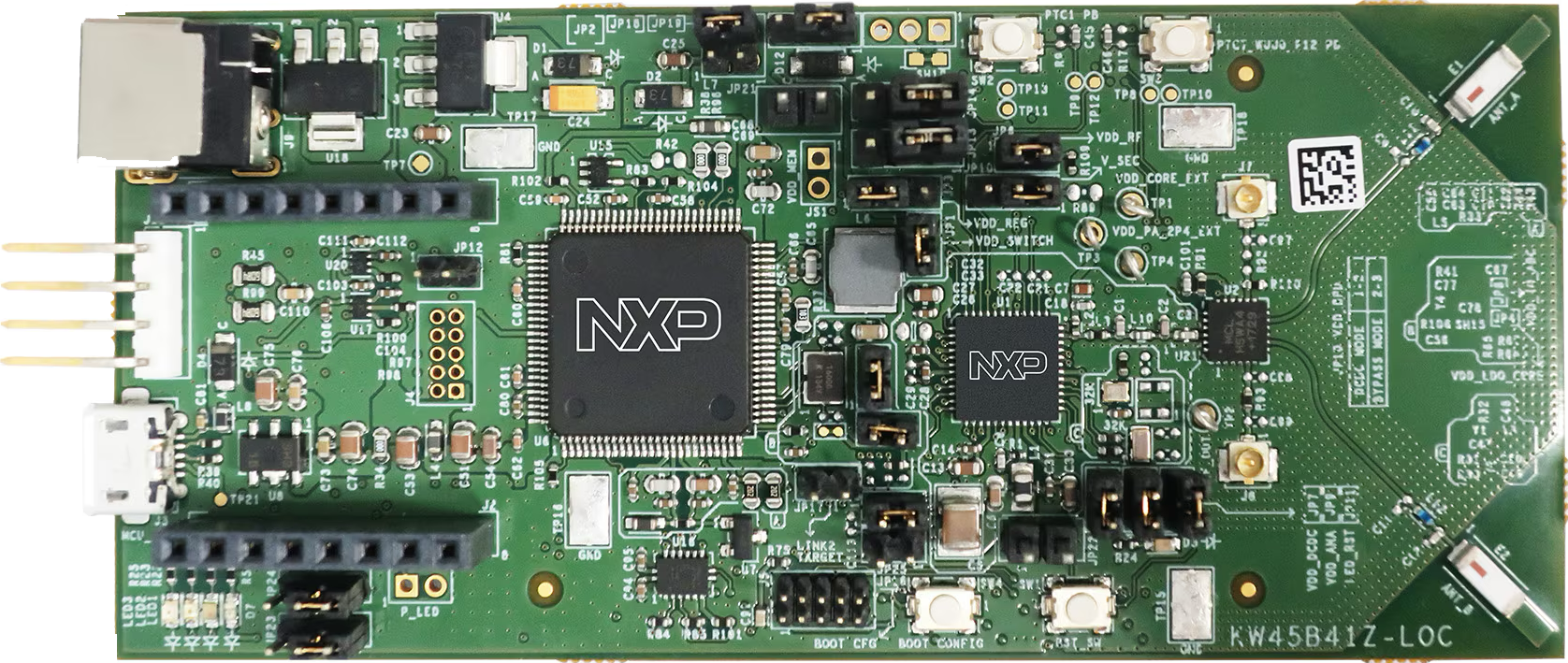
MCX-W71-EVK board
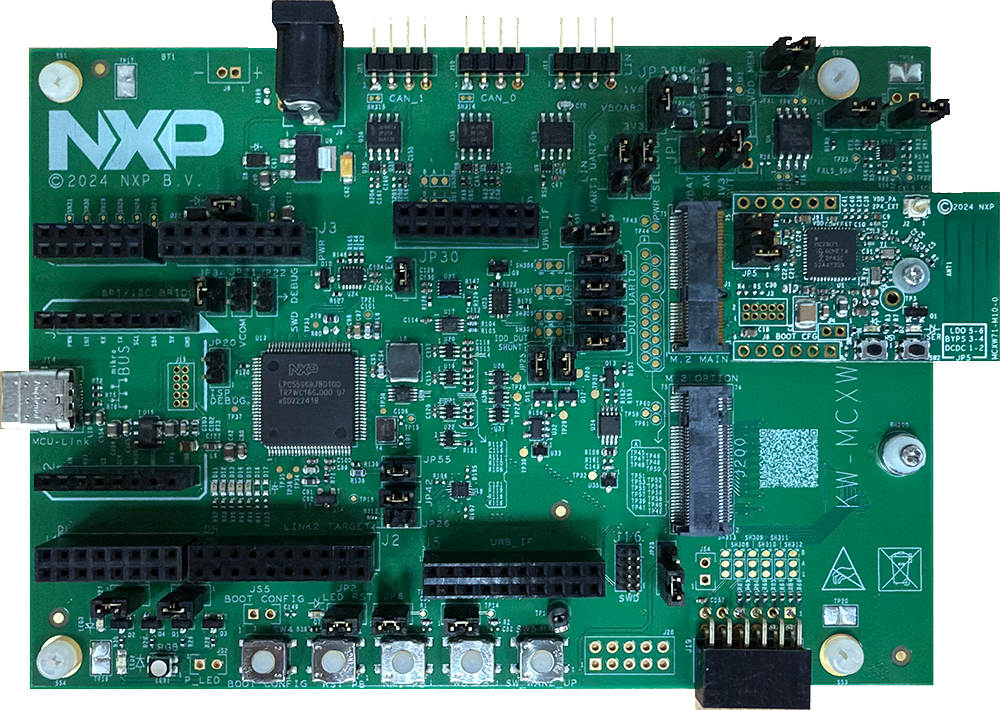
FRDM-MCXW71 board
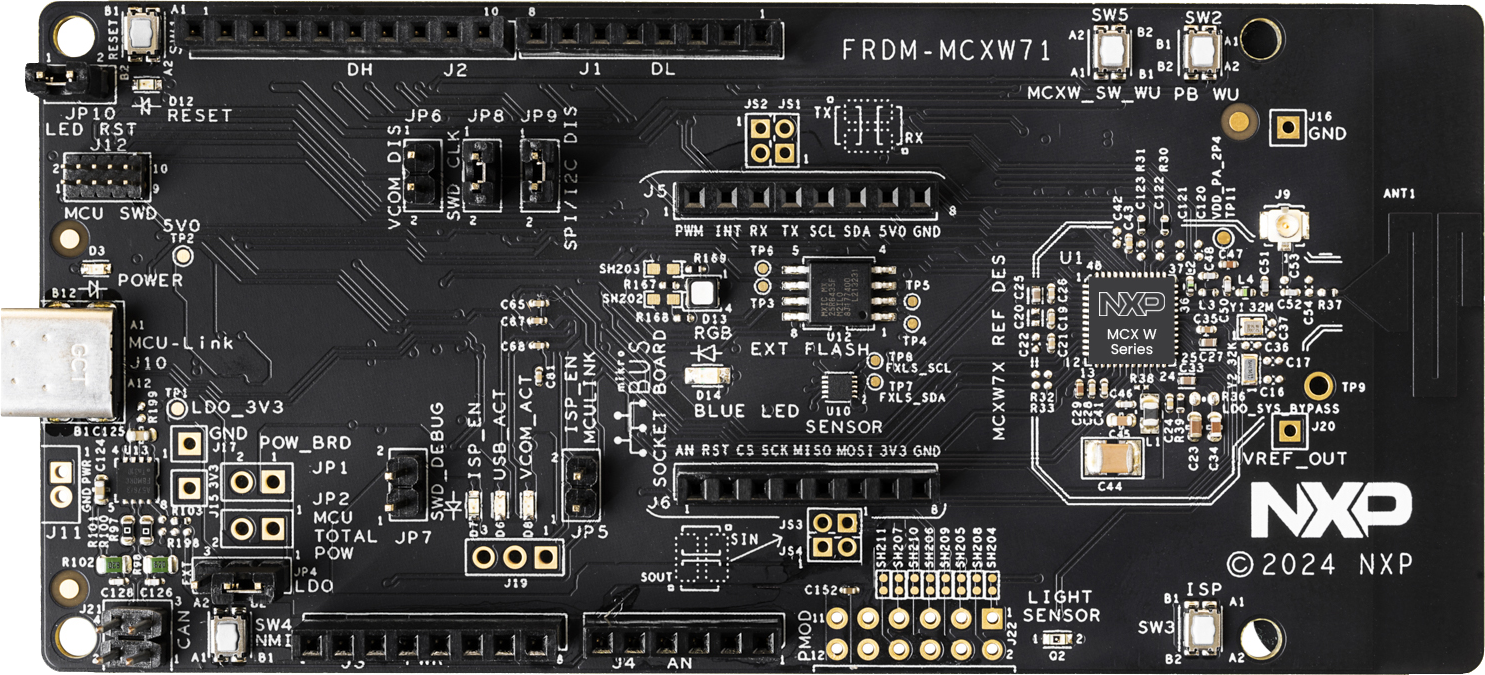
KW47-EVK board
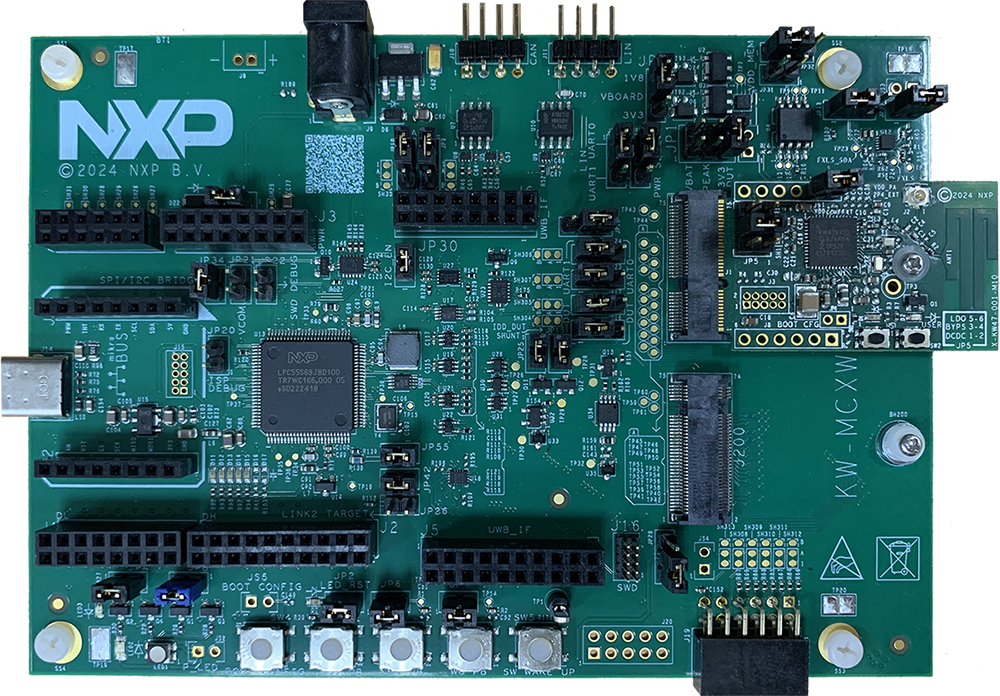
KW47-LOC board
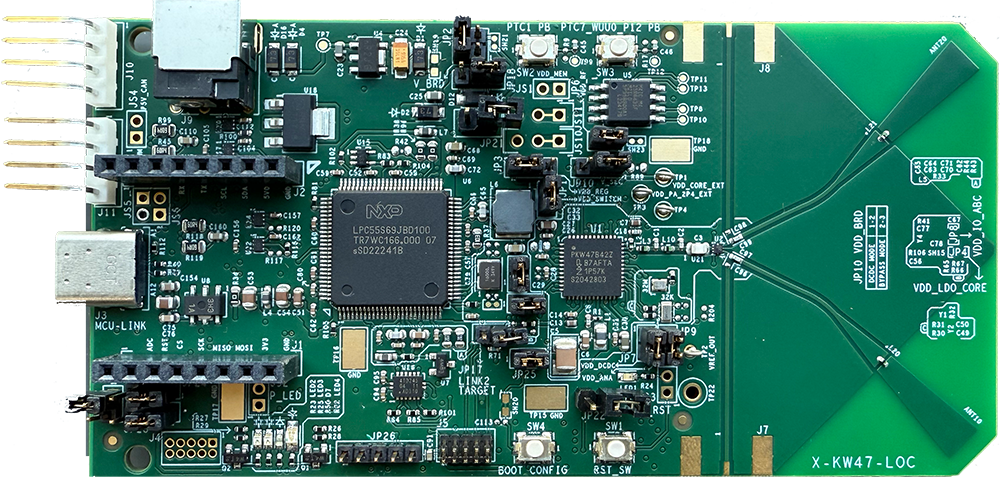
MCX-W72-EVK board
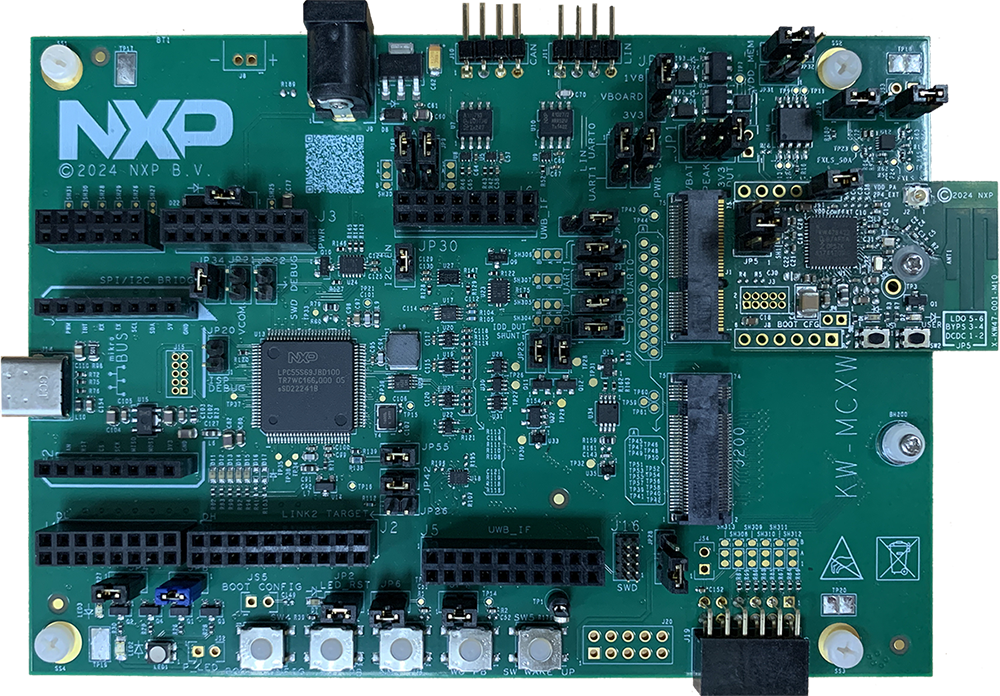
FRDM-MCXW72 board